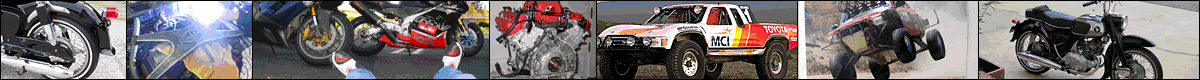
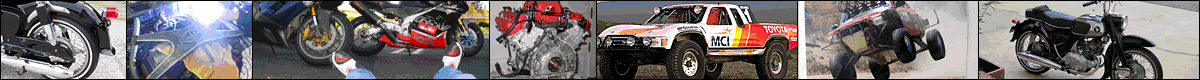 |
|
|||||||
| The Honda CA95 / Benly 150 Restoration The little brother to the CA160 in our family of Hondas |
 |
| Thread Tools |
|
#1
|
|||
|
|||
|
Hi Everyone,
I've put about 35 miles on my CA95 tooling around the neighborhood without a properly functioning tail light or brake light. Right now, I can get away with that by staying close to home, but in a few weeks I will be fullfilling my dream (Baby Dream  )of riding 20 miles to work. I started my diagnostics today by checking both filaments of the bulb with my continuity tester. They both tested ok. Next, I pulled the headlight out and and expertly blew up my continuity tester by attempting to use it to check for power at the switch. After I threw it away I picked up my test light and tried it again. Power was coming out of the switch fine. I worked my way back through the tail and brake curcuits and wound up having power all the way to the bulb socket on both curcuits. Since the bulb tests OK and the terminals of the socket test OK it occured to me that maybe I have the wrong type bulb. It is marked 6V2V3CP. )of riding 20 miles to work. I started my diagnostics today by checking both filaments of the bulb with my continuity tester. They both tested ok. Next, I pulled the headlight out and and expertly blew up my continuity tester by attempting to use it to check for power at the switch. After I threw it away I picked up my test light and tried it again. Power was coming out of the switch fine. I worked my way back through the tail and brake curcuits and wound up having power all the way to the bulb socket on both curcuits. Since the bulb tests OK and the terminals of the socket test OK it occured to me that maybe I have the wrong type bulb. It is marked 6V2V3CP.
|
|
#2
|
||||
|
||||
|
Typically these sockets are very susceptible to corrosion. You can try Radio Shack contact cleaner, or Q-tip and probably some vinegar. The '95 is a 6v bike (I assume the bulb number indicates 6v), so if the contacts are clean and everything else as it should be, things should get brighter. You can always take two short lengths of wire and manually light the bulb just to be sure (though your previous test was spot on). Also to old bulbs get loose in the base so a visual may not tell the whole truth.
|
|
#3
|
|||
|
|||
|
This may be an easy fix. The little tab contacts in the tail light socket may be bent and mis aligned, thus not touching the contacts on the bulb.
|
|
#4
|
|||
|
|||
|
Thank you Larzfromarz and Spokes. You were absolutely correct. It was the socket. I took some vinegar and some Q tips and vigorously cleaned the contacts until the q tip came away clean. After that, I took the handle end of a small screwdriver and plunged down on the socket base until it was was nice and springy again. At first it didn't want to spring back up all the way so maybe it had been stuck part way down and not making contact. I am very impressed with the brightness of that 6.4 volt bulb! Thanks again. Steve
|
|
#5
|
|||
|
|||
|
Hey Stever. I hope you didn't throw you tester away! Were you using the continuity function on a multimeter? If so, all you have to do is replace the fuse. I had this happen to me a few times.
|
|
#6
|
|||
|
|||
|
Hi Thunder
It was the single function type that bears a striking resemblance to a test light and that is the reason I blew it up. I looked around it to see if it has any little hatches or removable pieces that would conceal a fuse but I didn't see any. Next time I am at the hardware store and if I can remember to pick up a new one I am going to choose the one that looks the least like any other tool I own. |
|
#7
|
|||
|
|||
|
Stever
I recommend you pick up ones of these bad boys: http://www.radioshack.com/product/in...ductId=2103176 Not super expensive and will come in very handy. Multimeters are good for a ton of things, like measuring voltage, current, resistance (for checking out coils,) and continuity to name a few. If anyone is interested I could do a post about how to use the various functions. |
|
#8
|
|||
|
|||
|
Thunder:
I would look forward to learning about how to use one correctly. I think I know how to use two or there of the positons, but that is it. |
|
#9
|
|||
|
|||
|
I'm mostly a shade tree electronics hobbyist so I'll do my best. I'll throw together something within the week.
|
|
#10
|
||||
|
||||
|
This reminds me that I need to order one of the new fancy auto-ranging multimeters soon. I have a multimeter on me at all times. I have one right on my side at my desk even. It's a cheap one I've had for years - I bought a couple of them as I have to keep one in my truck and on hand in the garage. You can go on Youtube and learn the basics and then some! Forget reading the manual it's all on Youtube. They all did the same thing since the beginning of time but now you have the auto-ranging ones. For most auto mechanic purposes you can use the lower settings all your life. You only need to bump it up in range for the higher voltage situations etc. The auto-ranging ones are great and I highly recommend spending the extra pennies on them. But it's a luxury none the less. Me and my racing and off road friends must carry one in our custom vehicles in case of any failed relays, switches or wiring while out in the middle of nowhere.
I actually learned something while looking at multimeters on Amazon just now. The elastic strap on the back of my unit is not for holding the cables for storage (which never worked) but it's for strapping the body of the multimeter on your wrist while you use the probs to measure your circuits. That made me laugh. I want one of these to play with. They are $10 less than Radio Shack and probably does more. The numbers look huge too. 316 reviews that give it 4.5 out of 5 stars can't be wrong either! Equus 3320 multimeter |
|
#11
|
|||
|
|||
|
I could send you a big rubber band if you like Smithers....only charge you $10 less than Radio Shack...
   
|
|
#12
|
|||
|
|||
|
.....and thanks heaps for the heads up on a good product
 .....should be here by the end of the month  Kev. 
|
|
#13
|
||||
|
||||
|
No need to send rubber bands overseas. My elastic works great. Gotta have a multi-meter handy. The most simple tests they perform are the most important.
|
 |
| Thread Tools | |
|
|